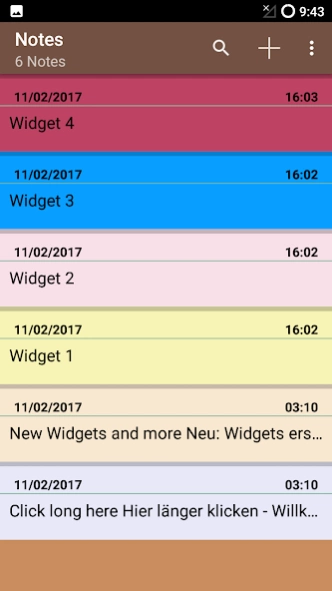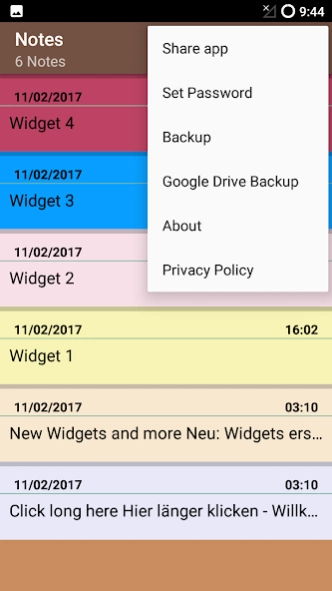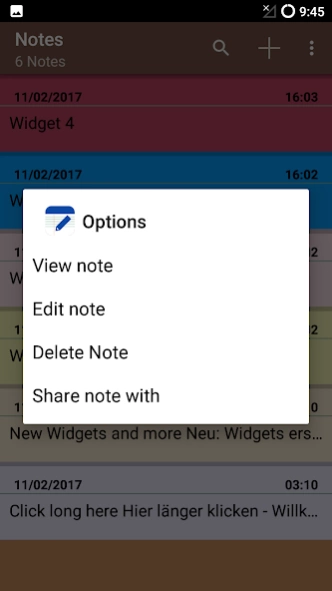Notes app Android 2.5
Free Version
Publisher Description
Notes app Android - With Notepad Appyou can write notes in different colors
Write easy notes with our notes app for Android and protect your notes with a password.Also you can set a password to protect your private notes with our notepad app.
New:
New! feature ! Use and say "OK Google" write a new note !! then choose our notes app.
New! Changed the password input method. Please select a new password for the app.
New feature! App Icon support from Android 7. If you push the app icon longer than a menu appears to create quickly a new note.
New featureYou can switch the notes layout now. You can change to single layout (standard) or double layout (2 notes in a row).Push the
white icon right of the search lens icon.
New feature! The app can now receive text from other apps.
Print notes - Install your printing app from the manufacturer first (like HP or Epson) - maybe this does not work for every printer !!!
Skip Password with fingerprint authentication, you can now use widgets and make a backup of your database on google drive. Synchronization between your phones is also possible now.
Search notes, links are clickable in show note, voice to text, qr-code scanner and make a local backup on your phone with restore function
Just make a short click to view the notes fast or a long click to view the options like delete, change, open or share the note !
About Notes app Android
Notes app Android is a free app for Android published in the PIMS & Calendars list of apps, part of Business.
The company that develops Notes app Android is Frank Zander. The latest version released by its developer is 2.5.
To install Notes app Android on your Android device, just click the green Continue To App button above to start the installation process. The app is listed on our website since 2023-12-06 and was downloaded 1 times. We have already checked if the download link is safe, however for your own protection we recommend that you scan the downloaded app with your antivirus. Your antivirus may detect the Notes app Android as malware as malware if the download link to com.mikeschulz.colornotes is broken.
How to install Notes app Android on your Android device:
- Click on the Continue To App button on our website. This will redirect you to Google Play.
- Once the Notes app Android is shown in the Google Play listing of your Android device, you can start its download and installation. Tap on the Install button located below the search bar and to the right of the app icon.
- A pop-up window with the permissions required by Notes app Android will be shown. Click on Accept to continue the process.
- Notes app Android will be downloaded onto your device, displaying a progress. Once the download completes, the installation will start and you'll get a notification after the installation is finished.